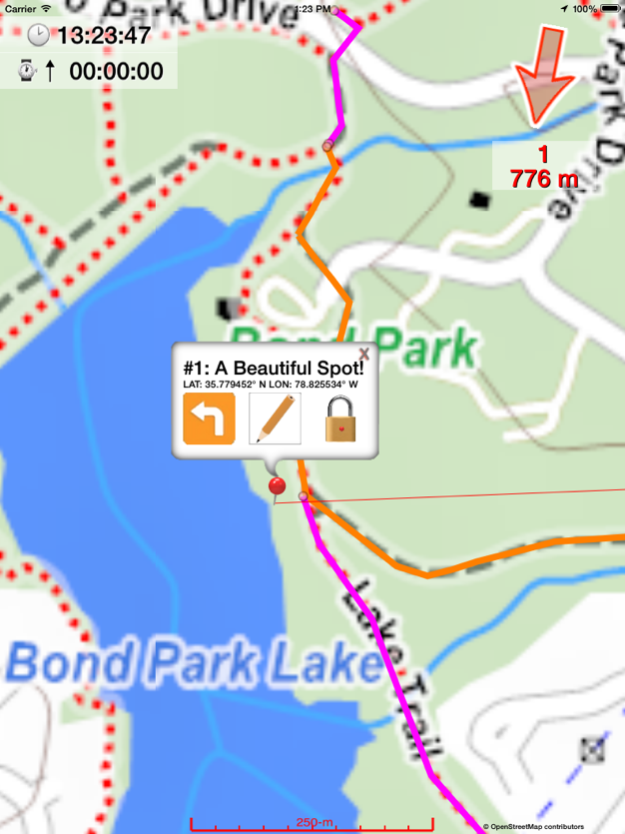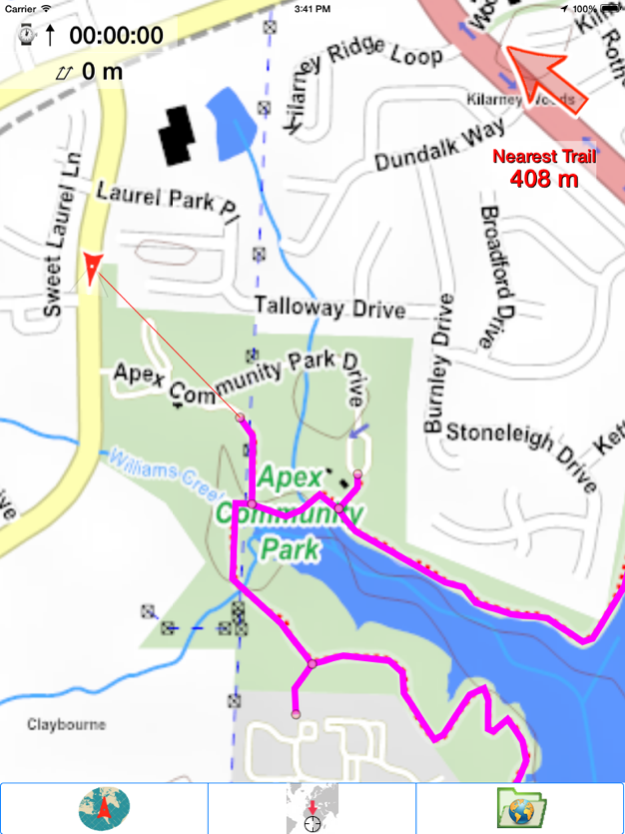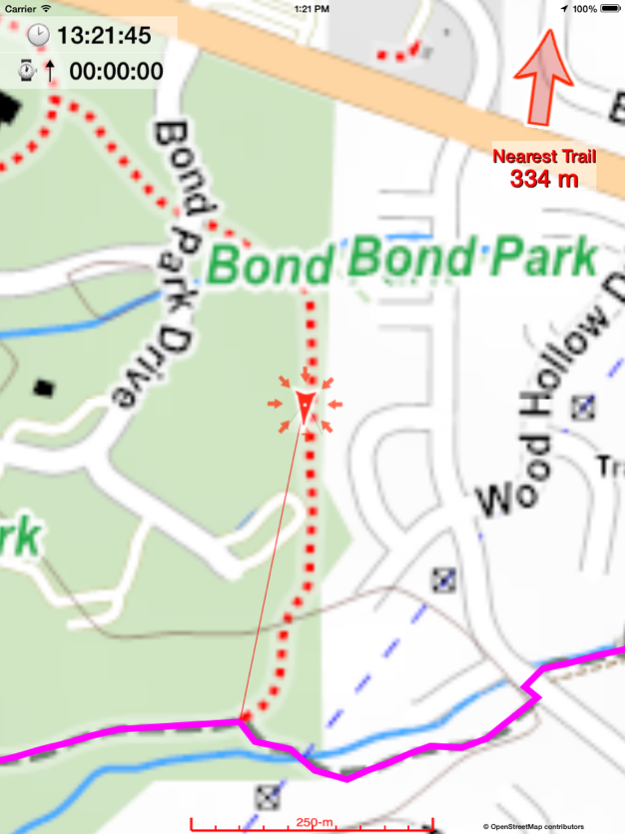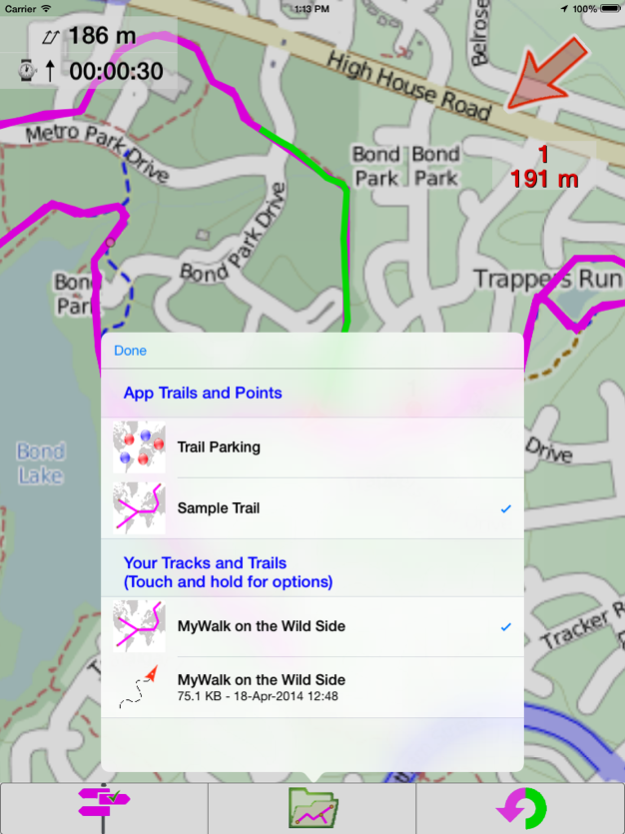Make My Trail 3.2
Continue to app
Free Version
Publisher Description
Questions? Please click on CONTACT US on our support web site. We respond to all customer inquiries promptly.
Make My Trail turns your iPhone or GPS-equipped iPad into a powerful tool for recording your outdoor activities and converting them into interactive trails that you can share, analyze, and follow again.
Interactive trails are more than lines on a map. They change color as you traverse them, and trigger alerts if you wander too far off the trail. Tap interactive trails to select them and access trails features.
Make My Trail also lets you create waypoints: providing you with distance-and-direction navigation assistance, or with a few taps you can access Maps turn-by-turn navigation to any waypoint you create. Make My Trail will notify you upon arrival at any waypoint you set - even if the app is minimized while recording your track.
With Make My Trail you're not just a blue dot on the map: the app literally points the way along the trails and toward the waypoints that you create.
Track recording continues when the app is minimized, which is much easier on the battery than recording with the app in the foreground. But...
PLEASE NOTE: Continued use of GPS running in the background can dramatically decrease battery life.
May 28, 2018
Version 3.2
This app has been updated by Apple to display the Apple Watch app icon.
o iOS 11.3 updates
o Removed deprecated methods
About Make My Trail
Make My Trail is a free app for iOS published in the Recreation list of apps, part of Home & Hobby.
The company that develops Make My Trail is Digital Confections LLC. The latest version released by its developer is 3.2.
To install Make My Trail on your iOS device, just click the green Continue To App button above to start the installation process. The app is listed on our website since 2018-05-28 and was downloaded 1 times. We have already checked if the download link is safe, however for your own protection we recommend that you scan the downloaded app with your antivirus. Your antivirus may detect the Make My Trail as malware if the download link is broken.
How to install Make My Trail on your iOS device:
- Click on the Continue To App button on our website. This will redirect you to the App Store.
- Once the Make My Trail is shown in the iTunes listing of your iOS device, you can start its download and installation. Tap on the GET button to the right of the app to start downloading it.
- If you are not logged-in the iOS appstore app, you'll be prompted for your your Apple ID and/or password.
- After Make My Trail is downloaded, you'll see an INSTALL button to the right. Tap on it to start the actual installation of the iOS app.
- Once installation is finished you can tap on the OPEN button to start it. Its icon will also be added to your device home screen.